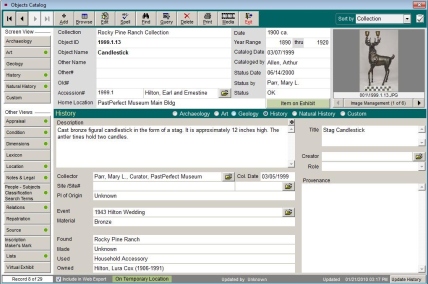This week’s readings (http://chnm.gmu.edu/essays-on-history-new-media/essays/?essayid=47; http://www.lotfortynine.org/2012/11/getting-to-the-stuff-digital-cultural-heritage-collections-absence-and-memory/; http://www.historians.org/publications-and-directories/perspectives-on-history/november-2013/material-culture-in-the-digital-frame/artifacts-as-pixels-pixels-as-artifacts) are again an extension of the discussion we’ve been having over the last couple of weeks on digitization of museum and archives collections.
As I’ve stated before, I am very much in favor of digitization and making collections more accessible online. I feel though that the Sheila Brennan/T. Mills Kelly articles lack a real-world perspective. The articles find fault in the efforts history museums have made in making their collections available online and creating a more interactive online experience. The real problem lies with a lack of resources – time, money and labor. The majority of history museums are small and local and often run by volunteers or only a small staff. The staff often have limited web expertise and they learn as they go with online projects. The task of digitizing actual documents and photographs often falls to interns and volunteers. Adding records for objects and attaching all relevant data usually falls to the staff. And then it all needs to be uploaded to the website or database – yet another task for the staff or perhaps that gets outsourced to a computer professional (which, of course, costs money). Databases and websites need to be monitored and updated as well. So digitization becomes a huge task with a lot of costs – it definitely has benefits for the museum but it can be quite difficult for a museum (of any size) to start this project and keep it up.
Martha Sandweiss points out some real drawbacks to digitization and how it creates a certain gap of understanding of the artifact. The digitization process takes the artifact further out of context. Often there is not substitute for the researcher or the museum visitor for seeing and sometimes handling an artifact in person. There is no substitute for being able to stand next to a painting that is so large, you almost feel a part of it or to examine a document or object and see all the details and nuances. (One of the perks of working in collections management is getting to working with “the stuff” and I’ve been so privileged to see and handle some incredible things. The experience of handling an object that once belonged to Robert E. Lee is far removed to looking at a digitized photo of it!)
While digitization certainly helps increase access to collections and artifacts, museums need to strike a balance of their online presence and content and their in-person, in-house programming and experiences and the digital history community needs to understand that.